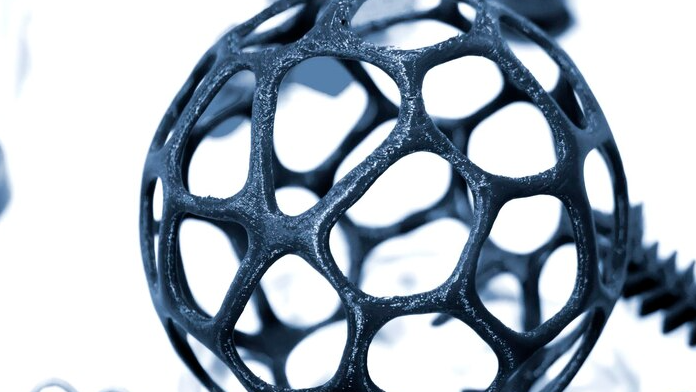Post-processing

Removing supports, sanding, and painting your prints.
Post-processing is an important step in 3D printing that helps improve the appearance and functionality of your printed parts. Here are some common post-processing techniques:
- Removing Supports: Supports are structures added to 3D prints to prevent overhanging parts from sagging or collapsing during the printing process. After printing, the supports need to be removed by carefully cutting or pulling them off the printed part. This can be done using a pair of pliers, tweezers, or a sharp knife. Be sure to remove all the supports carefully without damaging the printed part.
- Sanding: Sanding helps smooth out the surface of the printed part, removing any rough edges, bumps, or imperfections left behind by the printing process. It is recommended to use sandpaper with progressively finer grits, starting with a coarse grit (e.g. 100 grit) and gradually moving up to a fine grit (e.g. 800 grit). Sanding can be done manually or with the help of a rotary tool or sanding machine.
- Painting: Painting can be done to add color, texture, and protection to your printed parts. Before painting, make sure the surface of the printed part is clean and free of any debris or dust. Apply a primer to the part to help the paint adhere better. Then, apply the desired paint using a brush, spray can, or airbrush. Allow the paint to dry completely before handling the part.
Other post-processing techniques include smoothing with acetone vapor, filling gaps with filler or putty, and polishing with a polishing compound. The choice of post-processing technique will depend on the material used for printing, the desired finish, and the intended use of the printed part.